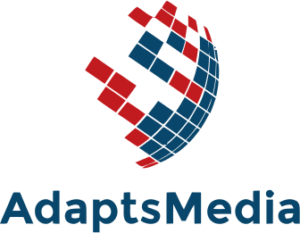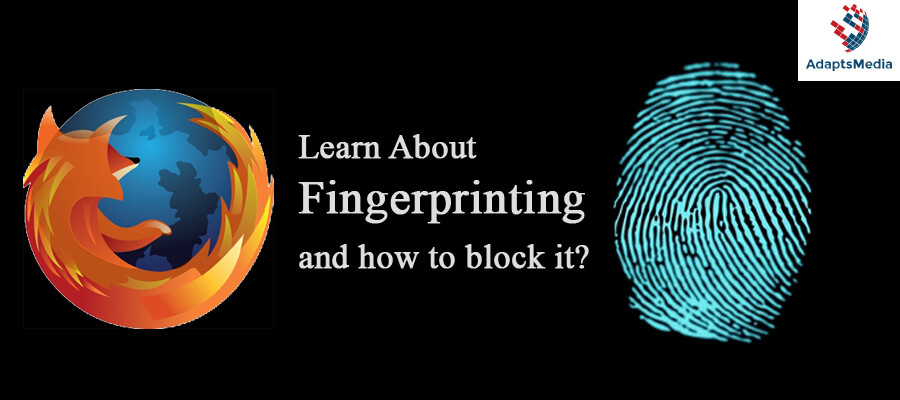Do you think you’re secure on the internet just because you’re not visiting any malicious websites? Think again!
Many websites attack a user’s privacy by collecting their personal information, a practice known as cross-site tracking. There are many ways through which third-party companies can implement cross-site tracking on different websites. The most invasive of these is the fingerprinting method.
What is Fingerprinting?
Digital or browser fingerprinting is a technique that involves invading a user’s privacy. It keeps track of your online behaviour and makes the information accessible to third-party entities. What’s worse is that fingerprinting doesn’t need any cookies to track user activity.
So how does fingerprinting work? Your browser has several characteristics that are unique to it, just like a human fingerprint. Invasive companies with agendas can use these characteristics and trace them back to you and keep an eye on your browser activity.
So what can these browser characteristics be? It can be any sort of information that browsers need to use to provide you with the best experience, such as your screen size, the browser type, your hardware specifications, etc.
All of this might sound pretty harmless to you right now, but the fact of the matter is that third-party companies can use your browser fingerprints to track and identify you. Websites can record different information about you and your device through a fingerprint. They can then connect your fingerprint with several other fingerprints to paint a more precise picture of your browsing activities and online behaviour. Companies use this compiled information to provide targeted ads to different users.
How Effective is Fingerprinting for Advertisers?
The use of fingerprinting to track user activity is abnormally high these days. This in itself is a good indicator of how effective fingerprinting has been for third-party companies. But let us look at this more logically.
A human fingerprint is highly effective in tracing an individual’s activity as it’s different for every person. The same is the case with your browser’s fingerprints. According to studies, the probability of two browsers having the same fingerprint is slim. This is why marketers are so keen to use fingerprinting to invade your private internet space.
Moreover, if you are using a device (PC, Laptop, or Smartphone) that is commonly used by the general public, it would be much harder to identify your device. But there are many other features that you might be using. Some additional settings, fonts, and add-ons are easier to trace, and companies can merge this information to create your unique fingerprint.
In the end, there is no way to avoid being tracked through fingerprinting unless you take matters into your own hands.
Why Fingerprinting Needs to Be Stopped
Through fingerprinting, third-party applications and companies can track your browser activity and online behaviour for months. You won’t be able to stop them even if you routinely clear your cookies, browser history, or storage, or even if you use the safe/private browsing mode.
Such tracking without the user’s consent is a clear violation of online privacy and is ruining our user experience. Stopping fingerprinting by taking measures on our own is the need of the hour.
How to Prevent Fingerprinting?
The need to stop fingerprinting is more than just protecting one’s personal information. It’s also a step into the greater fight to prevent data theft on the internet.
You cannot stop using the internet altogether, which seemed like the only method to completely eliminate fingerprinting. But there are many ways through which you can prevent third-party entities from collecting your fingerprints from the browsers.
The most effective method at the moment is to shift to a browser that is promoting data privacy and has been actively vocal in its disdain for fingerprinting.
How Mozilla Firefox Fights Fingerprinting
Mozilla Firefox is a browser that has been active in its campaign to prevent third-party entities from fishing users’ browser fingerprints. They do this by preventing requests to third-party companies that are infamous for participating in fingerprinting activities. Moreover, the latest Firefox version ensures that this safety feature comes without compromising the user experience.
The best part about Firefox’s updated version (Firefox 72) is that you don’t need to tinker with the settings for hours to enable this protection. The fingerprinting blocking feature will be active by default.
Firefox’s latest update stops third-party companies from being able to view a user’s device properties through JavaScript. It also inhibits those companies from receiving such personal information through network requests.
Firefox has partnered with Disconnect in their latest update. Disconnect keeps a list of all the companies that are involved in fingerprinting. Firefox uses this list to block all companies involved in any cross-site tracking, providing double-edged protection.
Other Measures
Here are a few other things you can do to protect your personal information against fingerprinting websites:
- Disabling JavaScript
Malicious websites and companies use JavaScript to get a user’s personal information, such as the plugins and fonts used. Disabling JavaScript can, therefore, be an effective defence mechanism against fingerprinting. But this method might not be as effective as JavaScript is needed to make most of the websites function normally.
There are a couple of ways through which you can selectively disable fingerprinting sites from using JavaScript while allowing others to use it. The first is by using NoScript. With this application, you will be able to block JavaScript and manually re-enable it when required.
The other way is to use AdBlock Plus. It is efficient at detecting and blocking ads. Unfortunately, AdBlock Plus isn’t as vigilant as NoScript, and some fingerprinting scripts might manage to slip past it.
- Using Tor Browser
The Tor Browser is one of the most secure browsers out there. It contains protection against fingerprinting scripts and can easily cloak your personal information from potential trackers.
- Using a VPN
A virtual private network (VPN) can prove to be very effective in blocking third-party companies from accessing your browser information. It can cloak your address and physical address by routing your internet through a third-party server. It is important to note that VPNs won’t provide any safety against trackers that use JavaScript to get information, such as the extensions and fonts you use.
Final Thoughts
The number of companies that use fingerprinting to send targeted ads to different customers is increasing every day. Fingerprinting has now become the most common and the most dangerous technique of cross-site tracking.
Being vigilant about the darker part of the internet is always the first step you should take to protect your personal information. Once you know enough about fingerprinting, understanding the tactics to block third-party companies from getting your personal information isn’t as tedious a task as it sounds. Companies like Mozilla have already begun a vocal campaign to emphasize the importance of fighting against browser fingerprinting.
That being said, the internet should be a safe space for all individuals, and their privacy is something that should be guaranteed. Until such a thing comes true, users will need to fight to keep their privacy safe themselves.
Don’t miss out on the opportunity to gain a competitive edge. Contact our team for expert assistance.