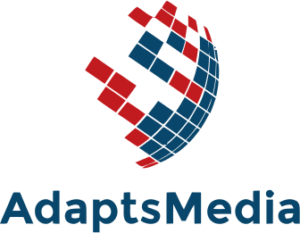Cryptocurrency is a decentralised digital currency that is not monitored by any particular institution but through a distributed ledger on the internet. It is built on Blockchain technology to prevent counterfeit or double-spend. Unlike fiat money issued by centralised institutions, cryptocurrency is mined through computers all over the globe called nodes.
Cryptocurrency is often touted as the currency of the future. But what if we told you, you’re unknowingly paying while someone else’s is making money. Cryptocurrency came into existence in 2009 when a group of unknown individuals created Bitcoin (the first cryptocurrency) in the hope of decentralising the existing economy. The plan was to redefine the system through fiat money and take away the economic power from the hands of a particular class controlling the whole world’s economy.
Despite the initiative being a noble initiative, cryptocurrency became increasingly popular in the black market. Cryptominers rose into prominence as they kept implementing cryptojacking for mining cryptocurrency. As technology continues to evolve, cryptominers started using resources of third-party computers to mine cryptocurrency.
This post aims to shed light on how cryptominers use third-party computers to mine cryptocurrency and what steps can you implement to protect yourself from exploitation.
What is Crypto mining?
Cryptomining involves running a series of code on computers. These codes are computational puzzles which when solved, generate new cryptos. But the problem with mining bitcoin is it takes a lot of computational power, i.e. several high-end computer systems are needed for the process.
Most of the times, crypto-hackers hijack others’ systems to mine coins for themselves. They do it by sending malware or links on the internet, and when the users click on the links, their system starts mining the coins in the background. This is known as crypto-jacking where you’ll be paying the price for the benefit of a particular few. Not only will your laptop or PC be using more power than usual, but you’ll also end up having to pay huge amounts of money on electricity bills.
How Can You Protect Yourself from Cryptomining?
Mozilla Firefox has taken a crucial initiative to save its users from cryptomining. With its Enhanced Tracking Protection, Firefox browser ensures no crypto code runs on your computer. Mozilla provides this service to its user through a collaborative effort with the security firm Disconnect. The goal was to protect users from both cryptomining scripts and fingerprinting.
How Does Mozila’s Enhanced Tracking Protection Feature Work?
Mozilla, through its Firefox Nightly 68 and Firefox Beta 67, blacklists websites that are assumed to have crypto-mining scripts attached to them. The blocklist is then compiled by Disconnect. Though Mozilla claims that the feature is automatically enabled as soon as the user installs the browser on the system, it can also be enabled manually. Here’s how you can do it on your browser:
- Click the Main Menu option from the three horizontal bars icon.
- Select the ‘Preferences’ option.
- Open the ‘Privacy and Security’ tab available on the left side of the screen.
- Choose ‘custom’ from the ‘Content blocking’ option.
- Select ‘Cryptominers’ along with the other available options if necessary.
Once this is done, your Firefox browser will block any domain available on the Disconnects blacklist.
Conclusion
With the recent rise of cryptocurrency’s popularity, the risk of being exploited by crypto-hackers has increased manifold. So it is very important to ensure that you prevent your system’s computing power from being exploited. Mozilla Firefox has been at the forefront of this revolution. And the best part is, you don’t need to understand the rocket science of crypto with Mozilla Firefox to ensure your digital safety.
Don’t miss out on the opportunity to gain a competitive edge. Contact our team for expert assistance.