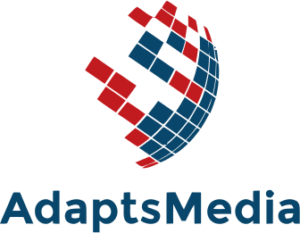As we continue to embrace digital, data is becoming an integral part of our life. Huge chunks of data are being generated every day with the use of digital technologies. Analyzing these raw data can throw open several opportunities waiting to be explored. Analytics tools are thus gaining worldwide popularity.
If you’re someone who runs a personal or business website, you might know the importance of data analysis. You might already be using the famous Google analytics tool. But, hardly do anyone knows that there are other options available as well. In this post, we shall discuss some popular alternatives to Google analytics. But first, let’s discuss what an analytics tool is and what does it do.
What Role Does a Data Analytics Tool Play?
Suppose you run a coffee shop. Now being the shop owner, you might feel the need to check some factors of your business like the average number of customers coming to the shop daily, most ordered product, etc., to your business and plan accordingly. And how will you do that? You’ll most probably want to monitor the daily sales records to see the figures.
The same is the case with a website. You’ll get a complete overview of the audience visiting your website. Using the web analytics tools, you can keep track of every movement on your website, like the number of visitors, their activities on the site, how long they stay, etc.
What Are Some Alternatives to Google Analytics?
Google Analytics is almost considered to be the industry standard. And why should it not be? After all, it has a strong background boasting of its caliber. But, with the passing time, even the best has to give away its seat to the new ones. The same is the case with Google analytics; despite being the industry’s go-to tool, every day, new tools are coming up, offering more facilities necessary to be updated with the ever-changing times.
Some of them are even capable of doing what Google Analytics failed to do all these years. So if you’re someone who needs web analytics tools other than Google, here are some of the best alternatives you can give a try:
- Leadfeeder – Leadfeeder has managed to carve a portion of the market for itself and has come to become one of the popular alternatives of Google Analytics. The uniqueness of Leadfeeder lies in the fact that it can track visitors, especially businesses coming to your website, even without them filling up any details or even signing up.
This is mainly a sales generation tool that converts the visitors into potential leads by analyzing their behavior and choices. It provides a free plan as well as a paid subscription. You can also avail a 14 days trial for the paid plan.
- Piwik Pro Analytics Suite – Privacy is a big deal for everyone, and if you’re someone who can go to extreme lengths if needed to keep your data private, this is the best tool for you. Piwik is considered to be the best privacy-friendly alternative. For organizations that work with confidential customer data like finance, healthcare, or even the government, this toll will be the best investment.
You don’t even need to have high technical skills to use it as the interface is easy and simple to work. The company also provides facilities like training and consulting to its customers in times of need.
- Smartlook – What if we say there’s a tool that can not only track visitors on websites but also mobile apps or video games? Crazy right? Smartlook takes traffic analysis to the next level by enabling the user to work on multiple mediums like games and mobile apps, along with websites.
Not only that, in the recent update, they have also added services like REST API and multi-user workspace. Another great quality of this tool is that you can track a high volume of visits due to its toolkit comprising of both qualitative and quantitative analytics.
- Woopra – Woopra uses touchpoints such as the interaction of the visitors with the chatbot or their behavior after onboarding emails to provide website analytics. In simple words, Woopra lets you chalk out the visitor’s journey on the particular website using data-driven analytics.
- GoSquared – Imagine being able to track your visitors’ information like which page they are on currently, how long they have been on the site, etc., in real-time. GoSquared lets you do exactly that, along with providing other tools to do the sales process with ease like live chats, built-in CRM, team inbox, etc.
- MixPanel – MixPanel, allows the sales and marketing team to conduct the A/B series without any hassle to improve the sales funnel, record user behavior, and event tracking. You can also integrate MixPanel with the marketing stack very easily due to its rich API library.
- Heap – Not everyone is a marketing or sales genius and has unbeatable skills, and for those less tech-savvy people, Heap is nothing short of a boon. Using Heap, anyone can keep track of the analytics of the mobile app, website, cloud services, etc. All one needs to do is install it and let it do all the work on its own.
- Statcounter – Small businesses, freelancers, and individuals who own not so high-end websites don’t need advanced analytics. Basic information like page views, website visitors, Old and new visitors, etc., does the trick for them. All these services are provided for free in Statcounter’s dashboard. You can also avail advanced features like paid traffic, conversion rate, bounce rate, etc., by opting for the paid subscription plan.
- Clicky – Clicky is another good option if you want an application to track real-time analytics. The tool in its free version provides all the basic features like site visitors and referrers. Clicky also has advanced tools like heat mapping, uptime monitoring, etc., if you opt for the paid subscription.
- SEMrush – One of the most popular names in the SEO tools industry, SEMrush boasts of a bigger brand monitoring platform and comes with built-in options like advertising research. This feature is essential to research and analyze the marketing strategies and ad budgets of your competitors.
SEMrush, however, has paid monthly plans only.
- Adobe Analytics – Adobe is now a household name. Though most famous for graphic and visual solutions, Adobe also provides a complete marketing suite under Adobe Analytics as a part of their Experience Cloud suite. While you can use Adobe Analytics to map out the visitors’ movement and behavior on websites, mobile apps, brand channels, etc., in real time, the other tools of the suite can be used to develop personal sites or campaign-level experience through landing pages product recommendations, etc.
Though the list of analytics tools available today is way huge to be collected in a blog, our team has found the above-mentioned options to be the best so far during their research. We hope these will serve your purpose.
Don’t miss out on the opportunity to gain a competitive edge. Contact our team for expert assistance.