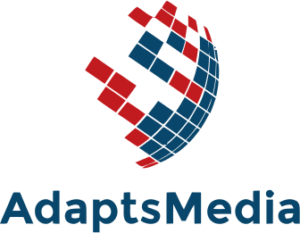What is Google Analytics 4? What are the features of Google Analytics 4? Here is a Google Analytics 4 overview that might help you understand Google Analytics 4 better.
Google Analytics 4 is the latest version of analytics software launched by Google for web traffic analysis and data collection. So, what are the new Google Analytics 4 features? And What are the updates in Google Analytics 4 compared to the traditional Analytics or Universal Analytics system? Though there are no manifestations that classic Google Analytics is elapsing anytime soon, Google properties now default to Google Analytics 4. This makes a strong case that learning Google Analytics 4 should be a priority to stay in business in the long run.
What are the new updates in Google Analytics 4?
The new and advanced Google Analytics 4 (GA4) uses a comparatively new and advanced data collection and structure. The main focus in Google Analytics 4 revolves around users and user interaction, and in the updated version, everything is based on user interaction and events rather than sessions. An events-based model means that all the processes are designed according to user exchange as an isolated occurrence.
This is a significant change because, earlier, we relied on a session-based model that groups users within a given time bracket. These changes shift the entire focus to events, providing considerable benefits to marketing heads, such as cross-platform Analysis and enhancing capabilities for pathing Analysis and deep website analysis. These shifts make the GA4 more flexible and better for predicting user behavior than the traditional method of Analysis.
With machine-learning processing, Google Analytics 4 is also helping businesses fill the gaps and understand their customer base entirely through cookie usage and data collection. Users and browser companies are becoming frugal regarding permitting Analytics to track sessions using cookies. As various websites have started to use visitors’ consent for Analytics tracking, Mozilla Firefox has also moved to restrict Analytics.
The need for Google Analytics 4 came from new privacy protection laws like the GDPR and CCPA and the instability of traditional analytics. Due to cookie consent options, numerous businesses using historic Universal Google Analytics often run into problems with missing data.
What are the features of Google Analytics 4?
The new and upgraded Google Analytics 4 allows marketers to edit and refine the event tracking system in their analytics panel without editing their on-site codes. Google Analytics 4 also helps with data imports of data from non-website sources all in one place.
The new upgrade also includes cross-domain tracking that does not require code adjustments and can now be done within the Analytics UI.
The massive upgrade in the analytics and the user-oriented interface is the Life Cycle and the templated reports for eCommerce funnels. These reports guide marketers in visualizing data. Earlier, this feature was only available for the Analytics 360 accounts, but with Google Analytics 4, it is available for everyone in the panel.
Should you shift to Google Analytics 4?
After understanding what is Google Analytics 4? What are the features of Google Analytics 4? The next big question Should you shift to Google Analytics 4, and is this the right time to change to GA4? The answer is yes. For starters, you can set a GA4 parallel to Universal Analytics because, though you haven’t planned on using it straight away, collecting data and amplifying your machine learning models will make coming Analysis more noteworthy.
How To Set Up GA4?
Setting Up Google Analytics 4 is very convenient. All the analytics properties you are familiar with will be unaffected, and the GA4 will continue collecting data about your user and events.
Steps-by-step Configuring GA4
- Login to your Google Analytics panel.
- Click Admin.
- Gear icon, bottom left.
- Confirm the desired account.
- Confirm desired property.
- Click GA4 Setup Assistant
- You will find yourself in the setup Wizard; Click Get Started
- Enable the data collection option
- Click Create Property
After installing the GA4, the event tracking will be done automatically through custom code that will still be needed to track third-party elements. Still, the fundamental element tracking is ready to go.
Note: Google setup assistant works automatically with gtag.js. If your website builder is WordPress, Wix, etc., you must install the tag yourself.
So how will switching to GA4 help with reporting?
With the increase in user privacy, tracking users and their activities is becoming difficult as they keep traveling across multiple platforms on various devices.
Google Analytics 4 is an innovative solution using refined ML techniques to help fill the missing data gap. GA4 creates a single user journey for all data in the same identity.
GA4 has refined the interface making it easy to speculate trends and anomalies in data.
GA4 has eliminated all the long and useless lists covering all the possible changes and provides overview reports in summary.
What are the Types of Analysis Google Analytics provides?
Exploration
Exploration in GA provides more command over the data than Universal Analytics.
There are numerous configuration options to uncover fresh insights that help in represent your data in a better way for you and the client as well.
Funnel Analysis
This Analysis shows a step-by-step analysis of every event and displays how well a shopper succeeds or fails at every step.
Path Analysis
This is an upgraded version of behavior flow reports in universal analytics.
Path analysis visualizes the event stream, the series of events users initiated along their path.
The path analysis report helps marketers uncover the user’s looping behavior and the points where they are getting stuck.
Segment Overlap
Marketers can build segments containing multiple conditions, which they can put later in a condition gap. Segments are a specific group of your site’s users., and segment overlap is used in both GA4 and universal Analysis.
Cohort Analysis
This Analysis shows a group of users with a common trait, such as the same event or conversion.
User Lifetime
The user lifetime report creates reports that visualize which source pushes users with the highest revenue.
GA4 uncovers the marketing campaigns with the buyers with the highest purchase likelihood and lowest churn odds.
Conclusion
The introduction of Google Analytics will open several doors for marketers who want to make their UA more customer-friendly as analytic tools are one of the most effective tools in digital marketing because it helps them analyze the website traffic and the latest google trends. Upgrade from universal analytics to Google Analytics makes it more flexible and supports the marketer in predicting user behavior while upholding user privacy.
Let us know what you think about this upgrade in the comment section below.
Don’t miss out on the opportunity to gain a competitive edge. Contact our team for expert assistance.